PC端浏览器怎么开启夜间模式
PC端浏览器怎么开启夜间模式
方法/步骤
新建一个记事本文件(举例命名为夜间.txt),并将如下分割线内的代码复制放入(代码来源于网络)
======我是分割线======
*{background-image: none !important;background: none !important;background:#333333 !important;color:#888888!important;border-color:#555555 !important;
scrollbar-arrow-color:#CCCCCC !important;scrollbar-base-color:#2266AA !important;scrollbar-shadow-color:#2266AA !important;scrollbar-face-color:#333333 !important;scrollbar-highlight-color:#2266AA !important;scrollbar-dark-shadow-color:#2266AA !important;scrollbar-3d-light-color:#2266AA !important;scrollbar-track-color:#333333 !important;}
a,a *{color:#88AADD !important;text-decoration:none !important;}a:visited,a:visited *,a:active,a:active *{color:#5588AA !important;}
a:hover,a:hover *{color:#AADD88 !important;background:#666666 !important;}input,select,option,button,textarea{color:#AAAAAA !important;background:#555555 !important;
border:#666666 !important;border-color: #666666 #888888 #888888 #666666 !important;}input:focus,select:focus,option:focus,button:focus,textarea:focus,input:hover,
select:hover,option:hover,button:hover,textarea:hover {color:#BBBBBB !important;background:#5A5A5A !important;border-color: #777777 #999999 #999999 #777777 !important;}
input[type=button],input[type=submit],input[type=reset],input[type=image] {border-color: #888888 #666666 #666666 #888888 !important;}input[type=button]:focus,
input[type=submit]:focus,input[type=reset]:focus,input[type=image]:focus, input[type=button]:hover,input[type=submit]:hover,input[type=reset]:hover,input[type=image]:hover {
color:#BBBBBB !important;background:#666666 !important; border-color: #AAAAAA #888888 #888888 #AAAAAA !important;}
======我是分割线======
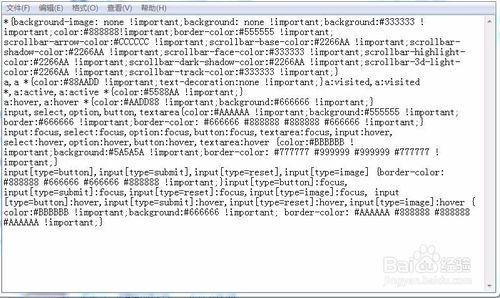
关闭记事本文件并保存,修改文件后缀为css(举例文件为夜间.css)
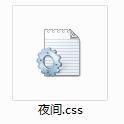
如果文件不显示后缀名,则先调整电脑设置,
选择个工具——文件夹选项——查看——将隐藏已知类型文件的扩展名前面的勾去掉
如下图设置好后,再修改文件后缀
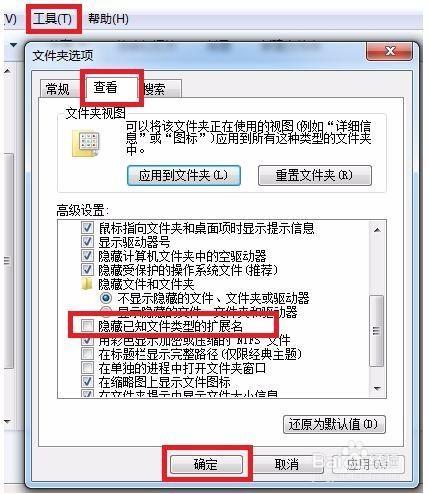
打开控制面板,选择internet 选项(或右键选择桌面系统默认浏览器图标,选择属性)

打开internet属性后,选择常规——辅助功能——使用样式表编排文档格式——浏览选择刚刚的文件所在位置(举例为夜间.css)——确定
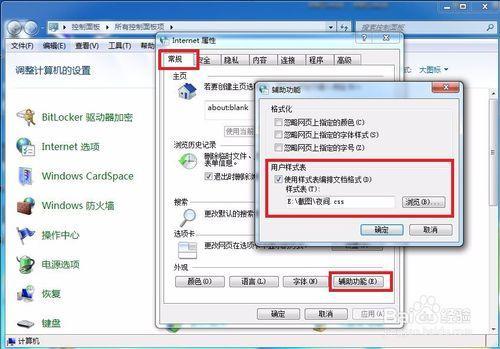
文件设置完毕后,重新打开浏览器则为夜间模式(浏览器白天/黑夜模式对比如图)
如想取消夜间模式,只需将上一步中 <使用样式表编排文档格式> 前面的对勾去掉即可恢复白天默认模式

注意事项
由于浏览器电脑端的内容及版式远复杂与手机端,所以夜间模式效果没有手机端完美
猜你喜欢
更多-
 为什么edge一打开就是百度
为什么edge一打开就是百度浏览器 2020-07-09
-
 edge浏览器怎么设置兼容模式
edge浏览器怎么设置兼容模式浏览器 2020-09-14
-
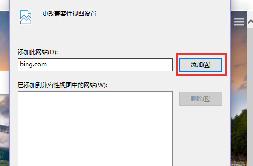 新版edge怎么添加站点
新版edge怎么添加站点浏览器 2021-09-03
-
 edge冲浪游戏怎么打开
edge冲浪游戏怎么打开浏览器 2021-07-13
-
 新版edge主页总是变成百度怎么解决
新版edge主页总是变成百度怎么解决浏览器 2020-07-09
